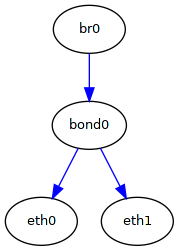|
|
||
|---|---|---|
| .github/workflows | ||
| cmd | ||
| dist | ||
| doc | ||
| executor-scripts | ||
| libifupdown | ||
| tests | ||
| .gitignore | ||
| CODE_OF_CONDUCT.md | ||
| COPYING | ||
| Kyuafile | ||
| Makefile | ||
| README.md | ||
ifupdown-ng
ifupdown-ng is a network device manager that is largely compatible with Debian ifupdown, BusyBox ifupdown and Cumulus Networks' ifupdown2.
For more information read the admin guide.
Dependency Resolution
ifupdown-ng uses a dependency resolver to determine interface bring-up order in a deterministic way.
This is accomplished through a combination of manual hinting using the requires
keyword and dependency learning using native executors.
For compatibility with some legacy ifupdown executors, we also provide the
requires keyword under other environment variables in some cases.
Caveats
-
ifupdown2 python plugins are not supported at this time. An executor could be written to handle them.
-
ifupdown-ng retains compatibility with /etc/network/if-X.d scripts, but will prefer using executors in /usr/libexec/ifupdown-ng where appropriate.
Building
On musl systems, simply do make and make install to build and install.
On glibc systems, you must install libbsd-dev or equivalent and additionally define LIBBSD_CFLAGS and LIBBSD_LIBS:
# instal packages
apt install build-essential libbsd0 libbsd-dev
# build ifupdown-ng
make LIBBSD_CFLAGS="$(pkg-config --cflags libbsd-overlay)" LIBBSD_LIBS="$(pkg-config --cflags --libs libbsd-overlay)"
make install
To run the tests, do make check. Running the checks requires kyua (apk add kyua, not packaged for Debian).
To build the documentation, do make docs and make install_docs. Building
the documentation requires scdoc (apk add scdoc / apt install scdoc).
Discussion
Discuss ifupdown-ng on IRC: irc.as7007.net #ifupdown-ng